Catalog as your starting point
Our academic and Workforce and Continuing Education (WCE) catalogs contain useful information about all of our programs, including the title, content and code for each of the courses offered.
“Class” refers to the “section” - the dates and times a course is offered.
The type of program or course(s) you’re interested in determines which catalog you should use.
| Catalog | Use for: | Classes/Sections |
|---|---|---|
| Macomb Community College Catalog | Academic certificate, associate degree or transfer credits. |
Refer to Search for Sections (below) for class dates and times. |
| Workforce and Continuing Education Catalog | Noncredit certificate or course(s) for personal enrichment or professional development. | For a list of WCE class dates and times, refer to: |
| University Center Catalog | Bachelor's or master's degree: which contains descriptions of each program offered on Macomb’s Center Campus by our partner institutions. |
You'll receive a schedule of classes each semester after you're admitted. |
Finding the sections you want
Class sections for the academic courses offered each semester can be found using the online Search for Sections tool.
- Scroll down and select a subject.
- Select a term from the panel to the left.
- Click on a course to find class sections during the specified term.
- Apply filter(s) of your choice: day of the week, time, location.
- Select a term from the dropdown menu – start and end dates are optional.
- Select a subject from the dropdown menu – course number and section are optional.
- Click on a course to find class sections during the specified term.
- Apply filter(s) of your choice: day of week, time, location.
If you know the four-letter code of the course(s) you are looking for (CHEM for Chemistry as an example), type that in the Search for courses option at the top right corner of either page.