Guest F-1 Students
As a guest F1 student at Macomb Community College, you may take a class or two to save money and gain valuable credits towards a degree in the summer or during the school year. Please speak with an advisor at your home institution to ensure that Macomb credits will transfer to your school. If you are registering for a course that has a prerequisite, you must prove you meet the qualifications by completing a Guest Student Prerequisite Waiver Form or Arts and Sciences Prerequisite Waiver Form for Math and Science courses.
If the class you wish to register for at Macomb requires a pre-requisite, please include a copy of your unofficial transcript indicating that you have successfully passed the pre-requisite course at your home school.
New F1 Guest Process
- Begin by going to the Macomb Community College website and creating an admissions account then submitting an application for admission. Be sure to indicate your current SEVIS ID number on you application.
- Upload a copy of your current I-20 to your admissions account.
- Send any waiver form (if needed) and an unofficial copy of your transcript to records@macomb.edu. If waiver is for Math or Science please send to AandS.South@macomb.edu.
- You will not be required to take our placement test. However, you must complete the online orientation in order to register.
- You will receive an email with your student ID and instructions on how to register for classes.
Returning Guest Process
- If any of your information has changed (name, address etc. ) please fill out the Student Update form and send it to records@macomb.edu.
- Please send any waiver form (if needed) and an unofficial copy of your transcript to records@macomb.edu. If waiver is for Math or Science please send form and transcript to AandS.South@macomb.edu.